Endpoint for CentML
This guide helps you deploy a FLUX endpoint on CentML using a pre-built Docker image or by building and pushing your own.Docker Image
- Use the pre-built image: vagias/base-api:v1.0
- Alternatively, build your own image locally and push it to Docker Hub.
Building the Image
- For macOS
- For Linux
Deploying on CentML
- Log in to CentML Access the CentML dashboard at https://app.centml.com.
- Navigate to General Inference From the Home page, go to General Inference to set up the deployment.
- Fill in Deployment Details Provide the necessary details, including:
- Docker image name
- Tag (e.g., v1.0)
- Port number
- Health check path
- Entry point arguments
- Your HF_TOKEN (Hugging Face API token) for authentication
Example:
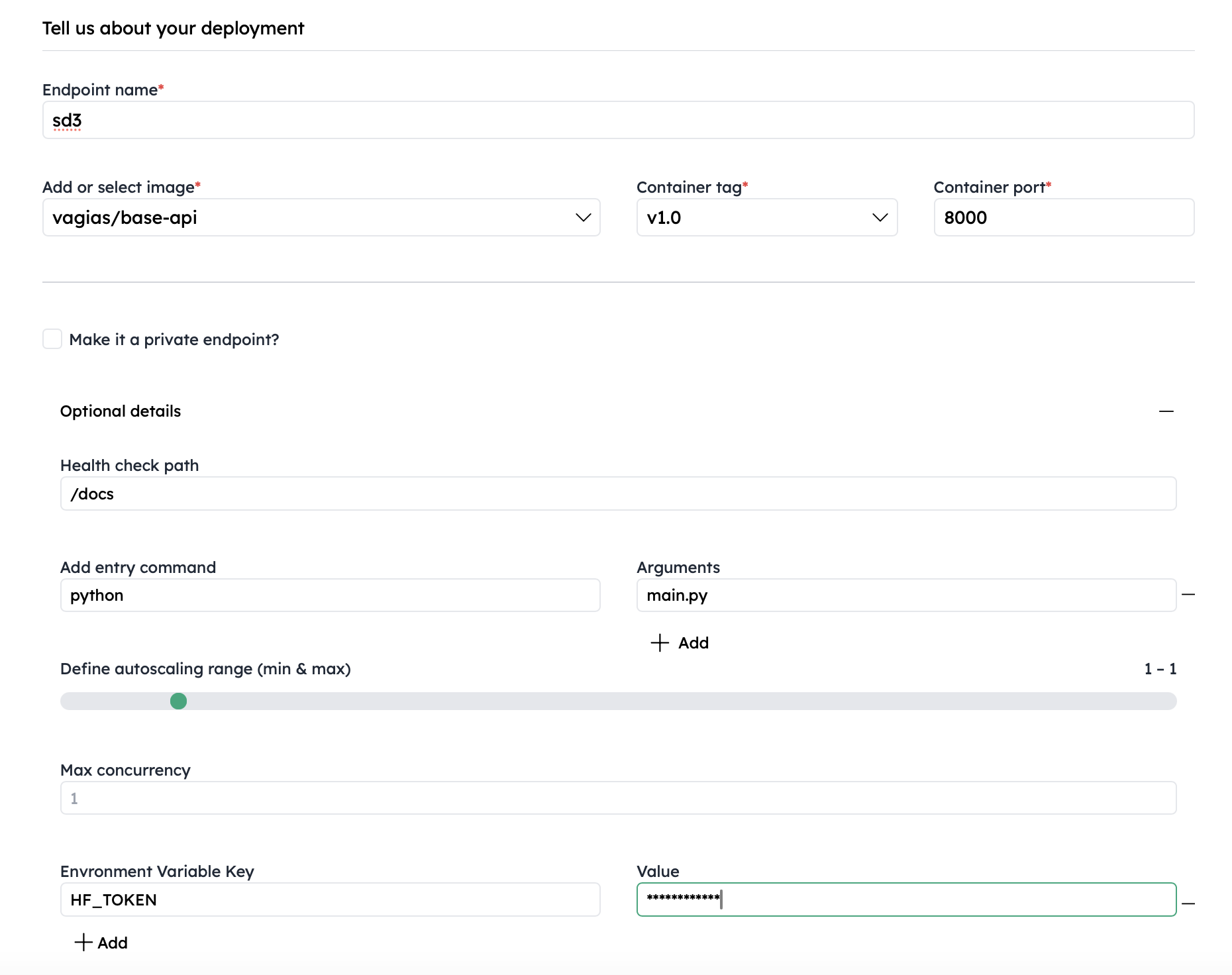
- Select Resource Size Choose the resource size based on your image generation speed requirements:
- Small
- Medium
- Large
- Click Deploy
endpoint URL.
Interacting with the Endpoint
Once deployed, you can interact with the endpoint via:
- curl commands
- The included apps and examples

