1. Select a base image
Spin up a compute instance with your preferred base image (e.g. PyTorch). Enter your ssh public key to configure access to the instance.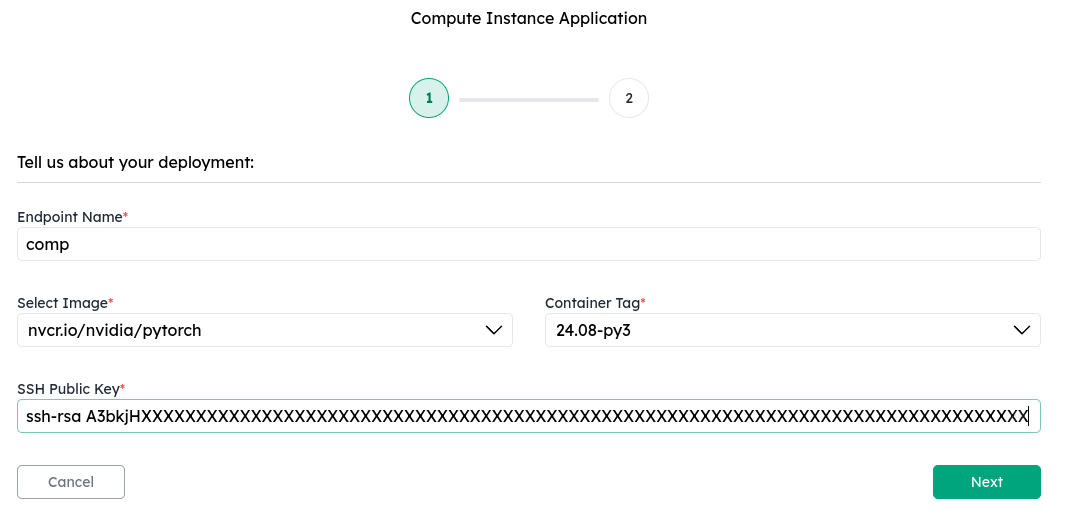
2. SSH into the instance
Once the instance is ready, ssh into the endpoint url provided in the deployment details page with usernamecentml.
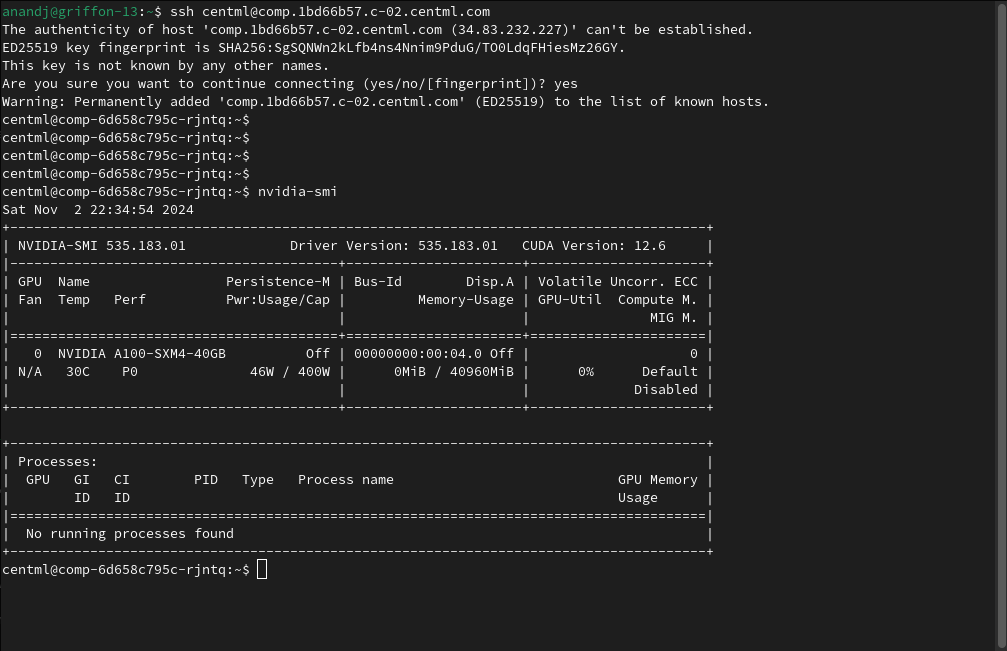
What’s Next
LLM Serving
Explore dedicated public and private endpoints for production model deployments.
Clients
Learn how to interact with the CentML platform programmatically
Resources and Pricing
Learn more about the CentML platform’s pricing.
Private Inference Endpoints
Learn how to create private inference endpoints
Submit a Support Request
Submit a Support Request.
Agents on CentML
Learn how agents can interact with CentML services.

