1. Log into the CentML Platform
To access a CentML serverless endpoint, you need to log in to the CentML platform. To do so, navigate to https://app.centml.com in your browser and create a CentML user account or log in with your account’s credentials if you already have one.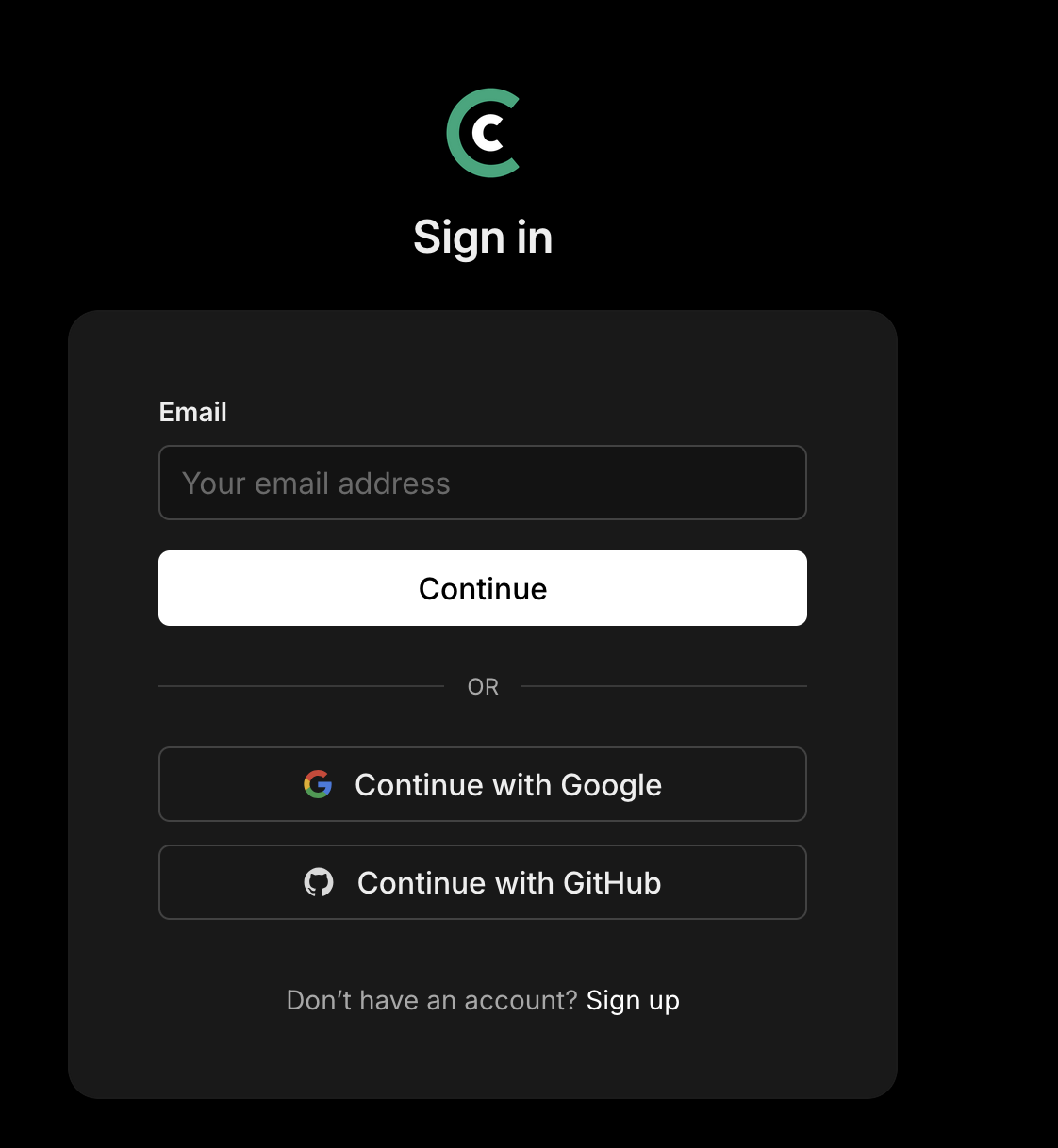
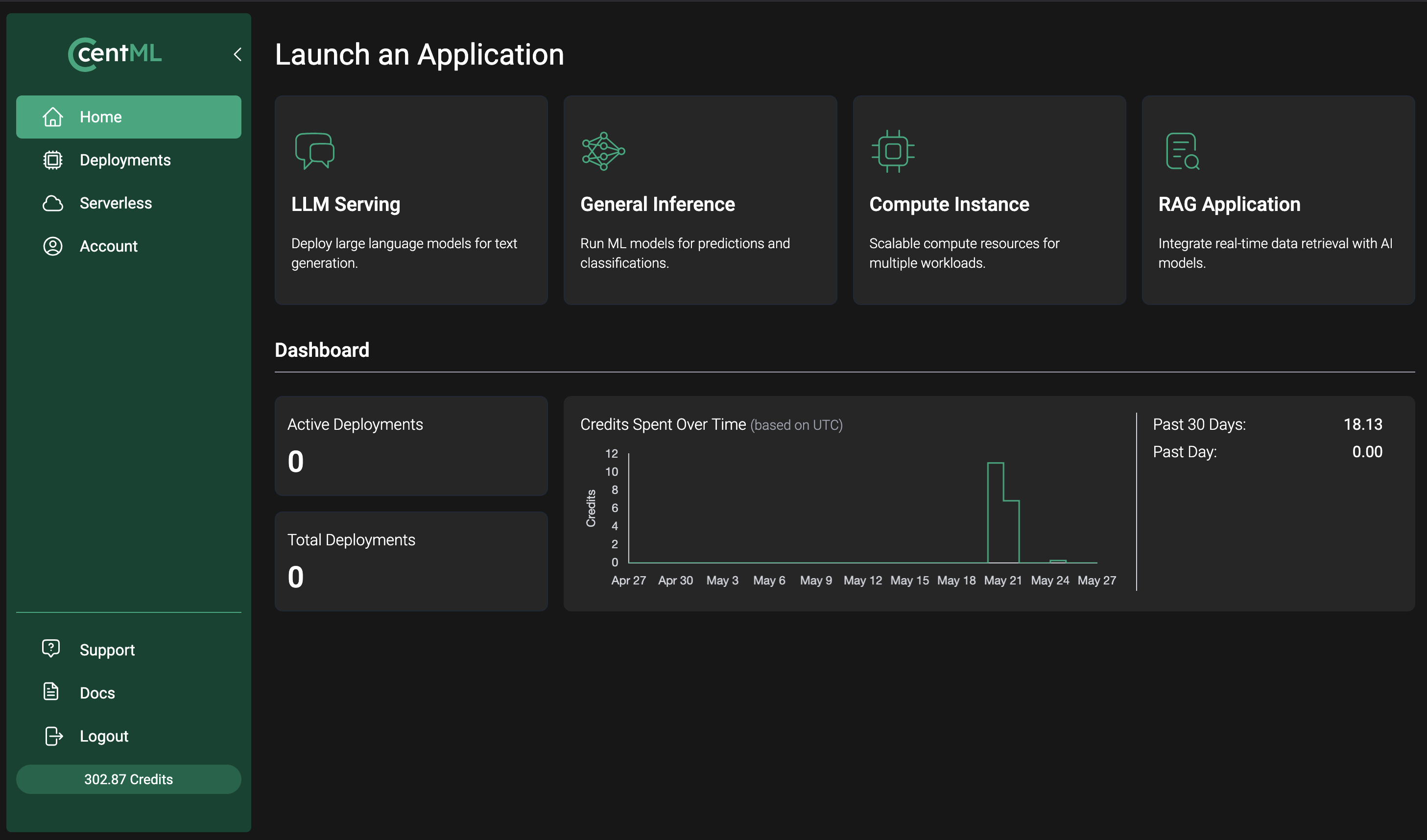
2. Create an API key
When accessing a CentML Serverless endpoint, you must authenticate using a Serverless API key even if you are using the chat UI. By default, you should have a serverless API key already generated for you on account creation. If not, you may see errors similar to below.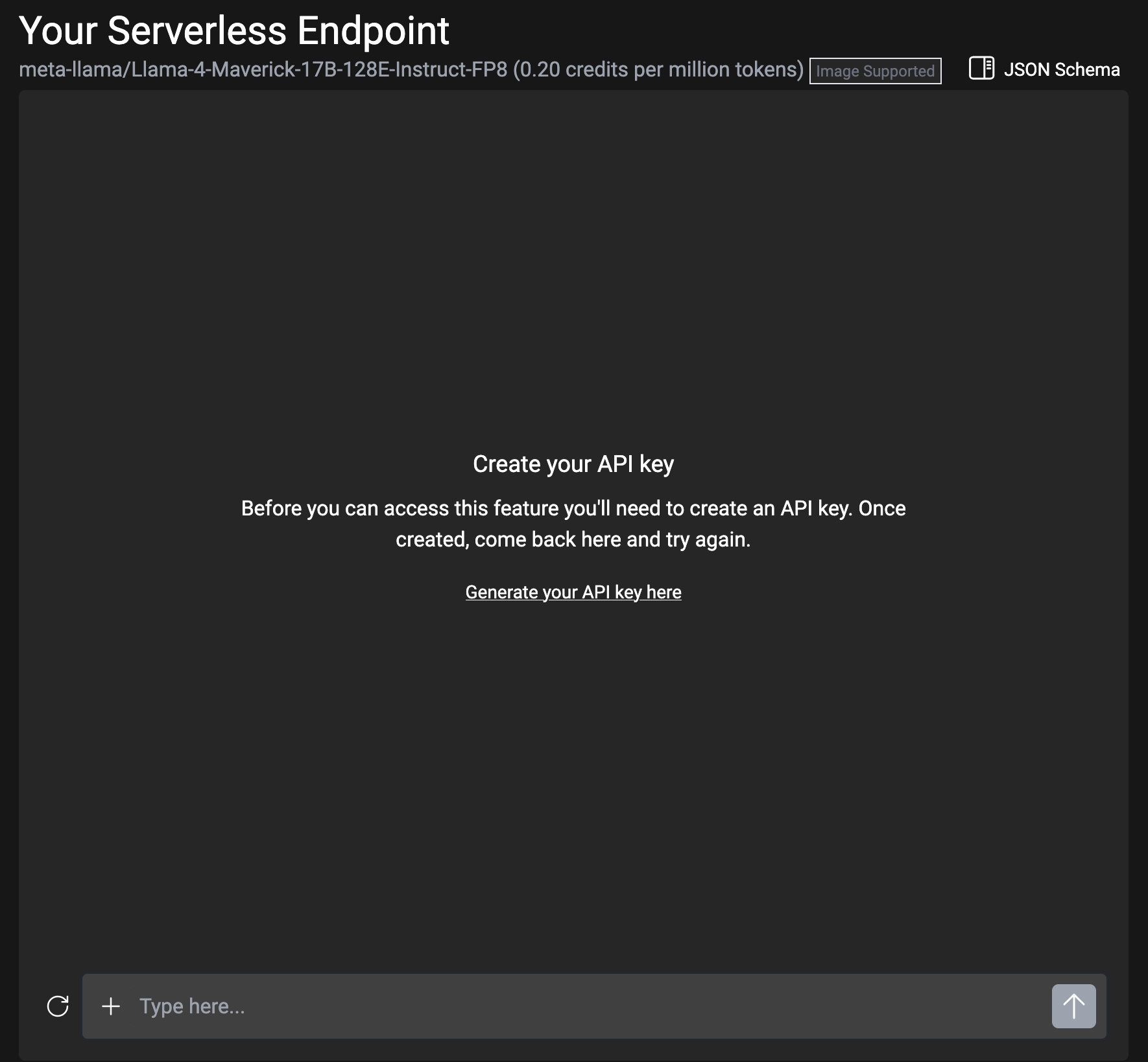
3. Begin Querying Your Desired Large Language Models
Accessing the Chat UI
To access the chat UI, select theServerless option from the sidebar menu.
Configure, Prompt, and Submit
Once you are on the appropriateYour Serverless Endpoint page, follow the instructions below to submit a request to the model.
- Configure the endpoint settings (right side of the screen) to fit your testing needs. The configuration menu is where you can select the model you’d like to leverage via the chat interface.
- Enter a prompt into the textbox at the bottom of the screen.
- Select the arrow (pointing up) to submit the prompt to the model.
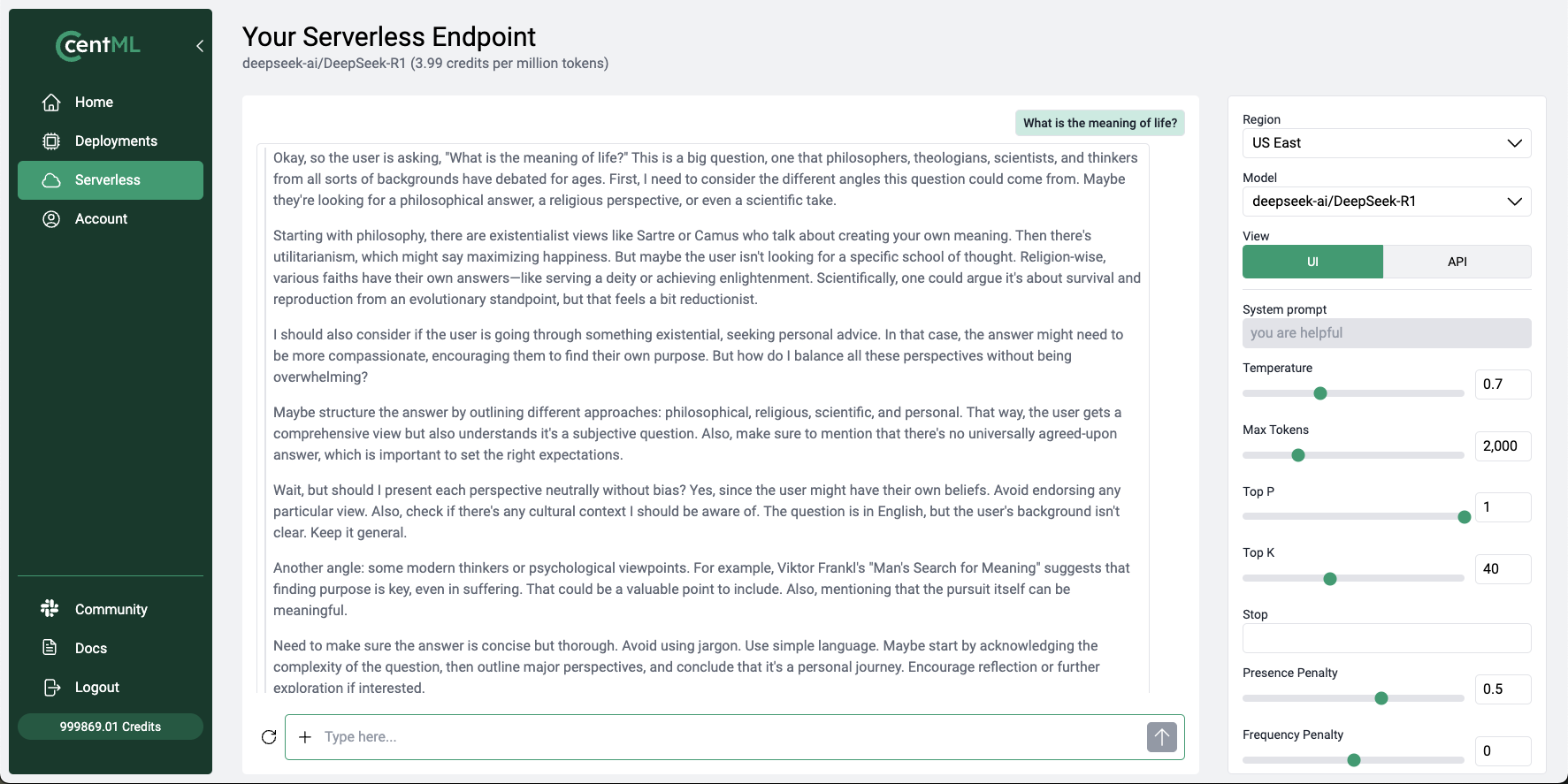
Advanced Serverless Usage and Considerations
For more advanced Serverless topics such how to access the API programmatically and request an additional model, please view our Serverless Endpoints documentation.Additional Support: Billing, Sales, and/or Technical
For billing or sales support reach out tosales@centml.ai.
You can also fill out a support request by following our Requesting Support guide. Support requests are not limited to sales and billing. They can include technical support, new model requests, and more. Please do not hesitate to reach out! We’re here to help!
What’s Next
Agents on CentML
Learn how agents can interact with CentML services.
Clients
Learn how to interact with the CentML platform programmatically
Resources and Pricing
Learn more about CentML Pricing
Get Support
Submit a Support Request
CentML Serverless Endpoints
Dive deeper into advanced serverless configurations and patterns.
LLM Serving
Explore dedicated public and private endpoints for production model deployments.

