1. Choose your LLM
Select or enter the Hugging Face model name of your choosing and provide your Hugging Face token. Also provide a name for the dedicated endpoint you are going to deploy.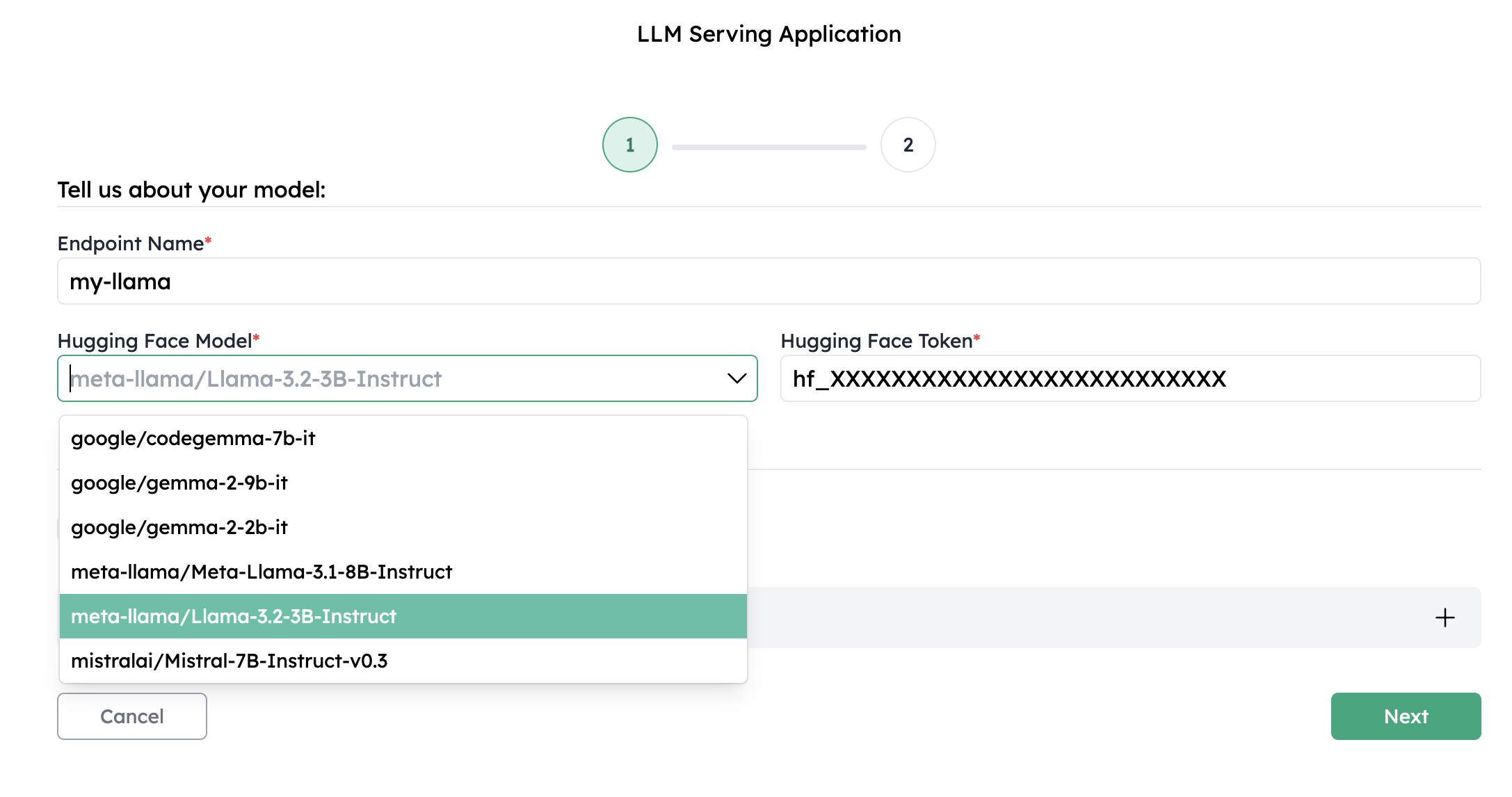
2. Plan and optimize
Choose the cluster or the region you want to deploy the model. Based on that, CentML presents three pre-configured deployment configurations to suit different requirements: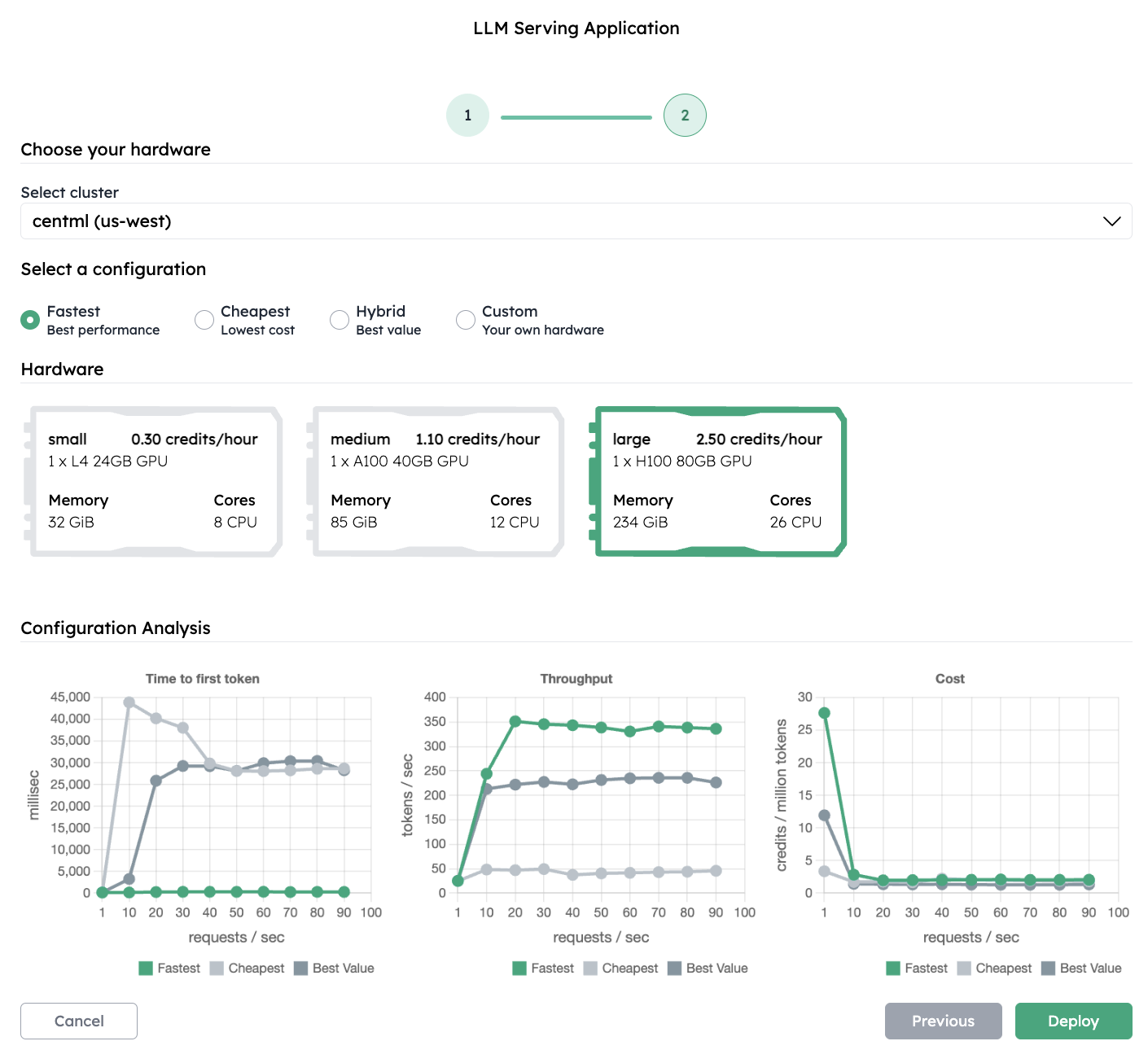
- Best performance: A configuration optimized for latency and throughput, suitable for high-demand applications where performance is critical.
- Lowest cost: A cost-effective configuration designed to minimize expenses, ideal for non-critical applications with lighter usage.
- Best value: A balanced configuration offering a mix of performance and cost efficiency, tailored to provide an ideal trade-off for general usage.
- Time to first token: Indicates the latency between sending a request to a language model and receiving the first piece of its response.
- Throughput: Measures the number of requests the model can handle per second.
- Cost per token: Shows the cost of generating a million tokens.
(Optional) Performance customization
For advanced users, CentML Platform also offers an option to customize their model performance configuration. Simply click the “Custom” configuration to gain full control over several tunable parameters.3. Deploy and integrate
Finally, click “Deploy”. Once the deployment is ready in a few minutes, copy the endpoint url and go tohttps://<endpoint_url>/docs to find the list of API endpoints to start using your LLM deployment. We offer API compatibility with CServe, OpenAI, and Cortex, making integration with other applications seamless.
What’s Next
The Model Integration Lifecycle
Dive into how CentML can help optimzie your Model Integration Lifecycle (MILC).
Clients
Learn how to interact with the CentML platform programmatically
Resources and Pricing
Learn more about the CentML platform’s pricing.
Private Inference Endpoints
Learn how to create private inference endpoints
Submit a Support Request
Submit a Support Request.
Agents on CentML
Learn how agents can interact with CentML services.

