Automatic Sign-up and Account Creation
Sign in with Google or GitHub by clickingContinue with Google or Continue with GitHub and follow the standard OAuth and permissions flow.
Manual Sign-up and Account Creation
To manually create an account, follow these steps:- Click the
Sign uplink, and enter your first name, last name, and email address. ClickContinue.
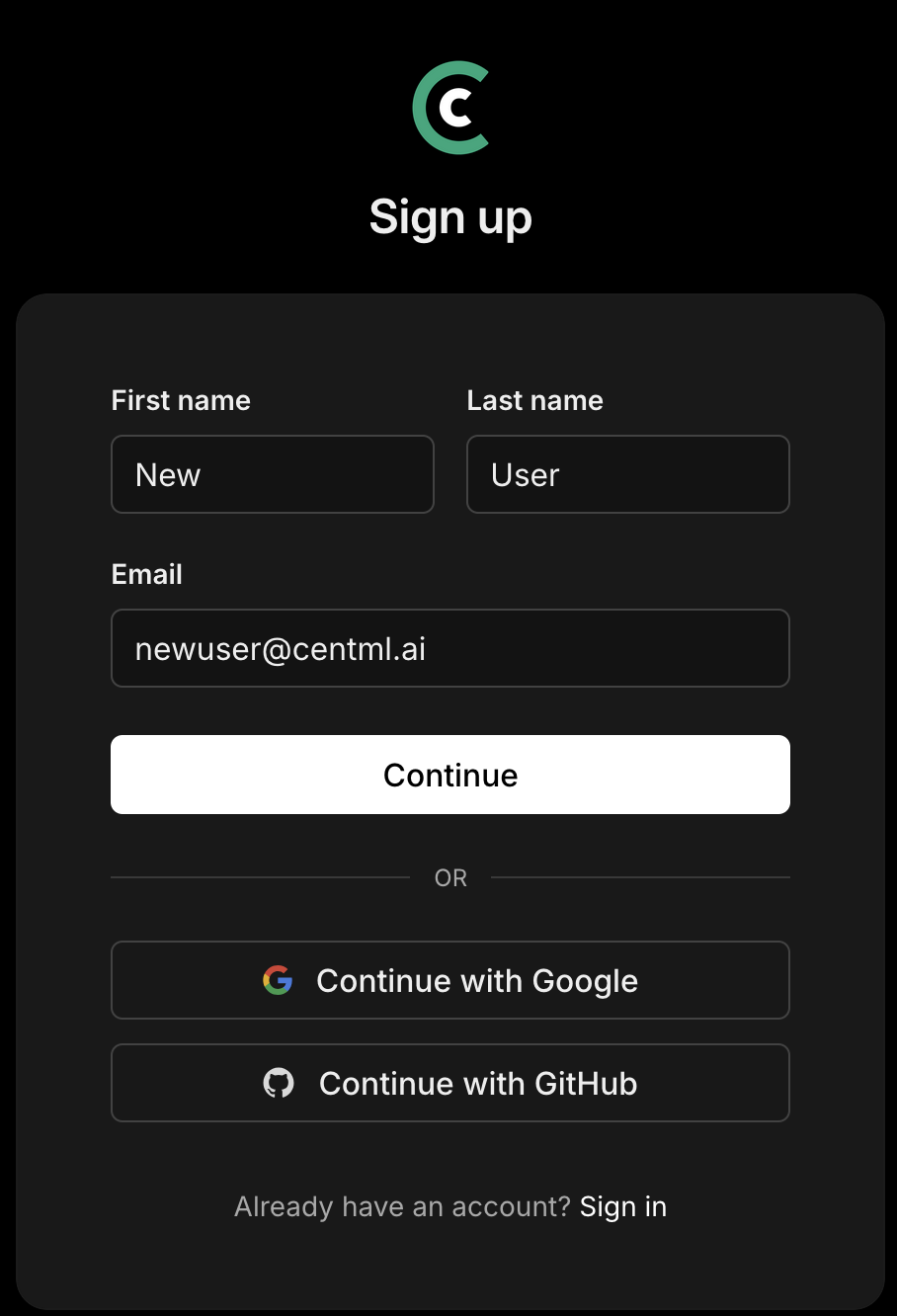
- Create and enter a secure password into the text box and then click
Continue.
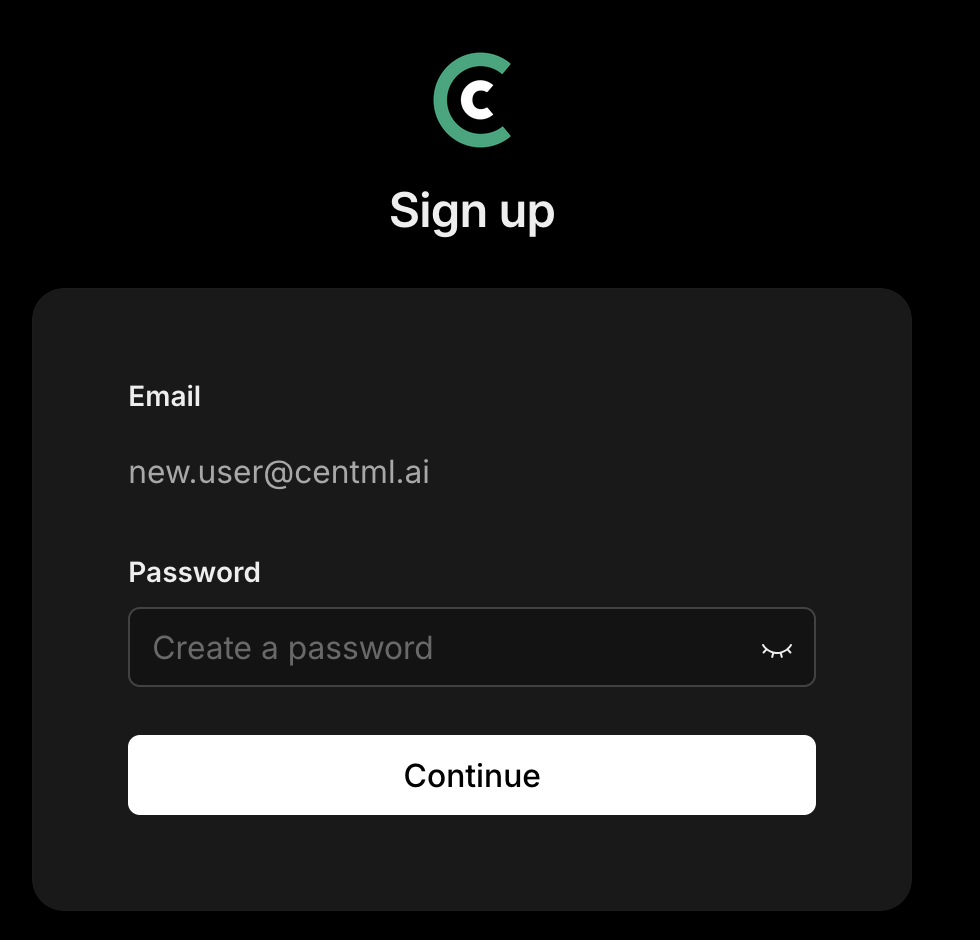
- Verify your email address by entering the code sent to the email that you signed up with. The message should be from
no-reply@centml.aiand titledPlease verify your email address. Once you enter the code sent to your inbox into the CentML UI, you will be automatically signed in.
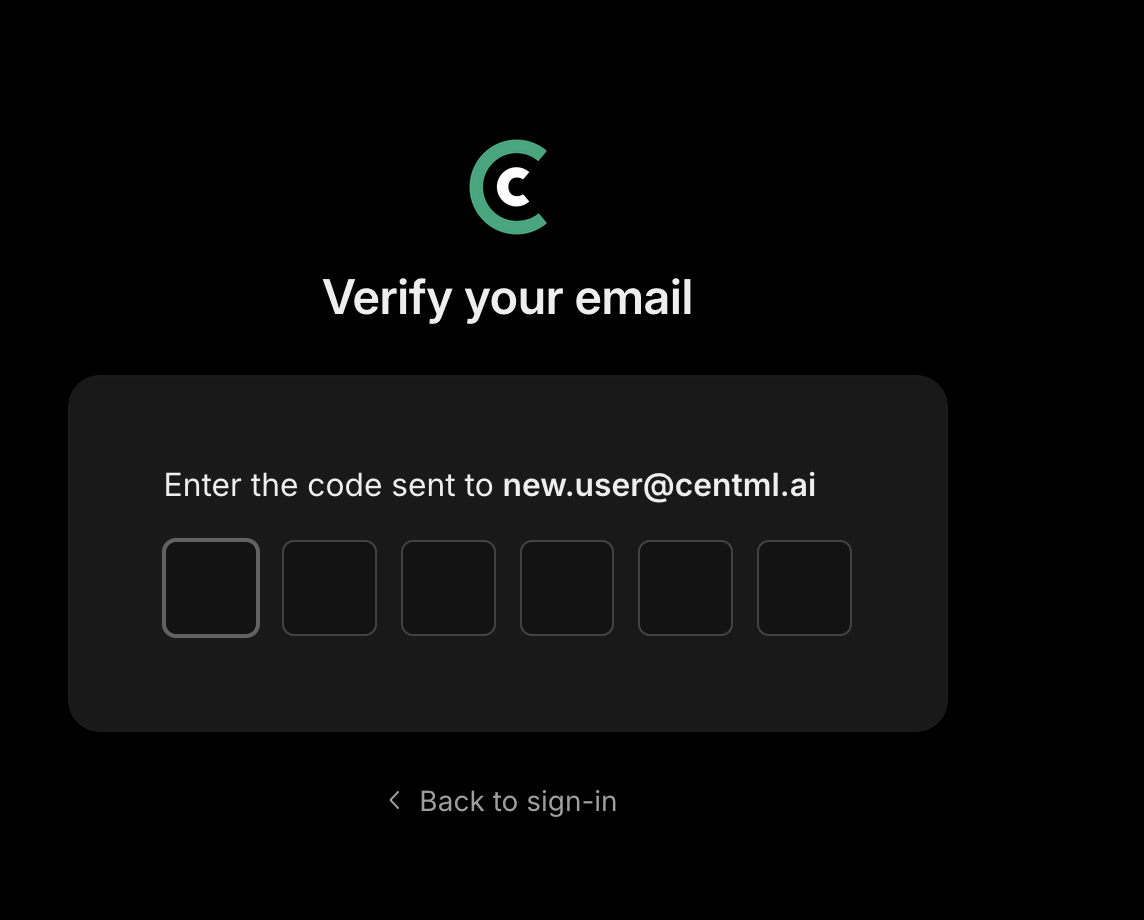
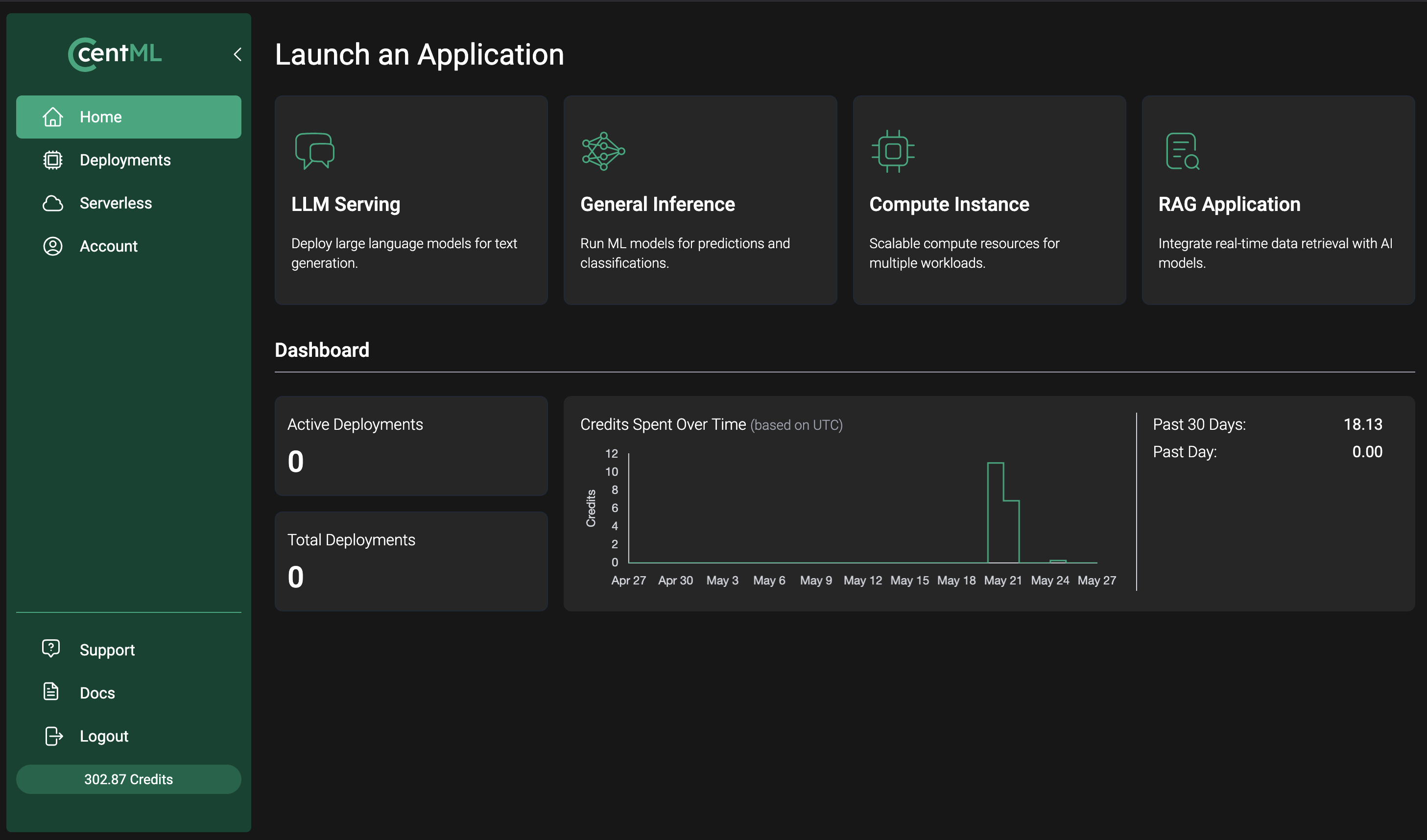
What’s Next
LLM Serving
Explore dedicated public and private endpoints for production model deployments.
Clients
Learn how to interact with the CentML platform programmatically
Resources and Pricing
Learn more about the CentML platform’s pricing.
Quick Start
Get started with CentML managed models in minutes.
Submit a Support Request
Submit a Support Request.
Agents on CentML
Learn how agents can interact with CentML services.

